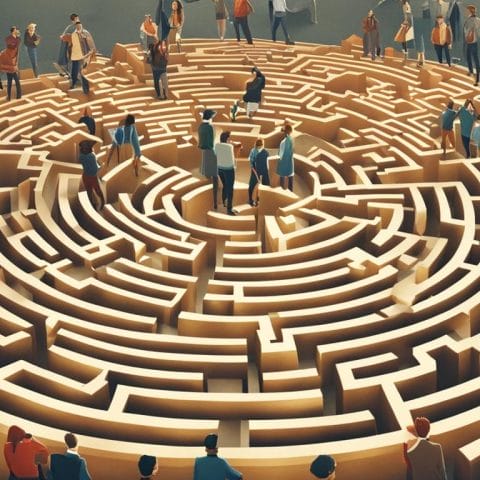Did you know that 70% of students feel more engaged when they use collaborative tools in school? Education is changing fast, and blended learning is becoming more popular. It mixes old-school teaching with new tech. This approach puts a big focus on working together, which is why it’s key to know how collaborative tools help in blended learning.
In today’s digital world, using online tools to work together makes students interact more. It helps them work as a team and makes learning more exciting. For teachers making this shift, Hyperspace is a great choice. It offers effective ways to use teamwork, solve problems, and boost student success in blended learning.
Key Takeaways
- Collaborative tools make students more engaged and interactive.
- Blended learning mixes old teaching methods with new tech tools.
- Online tools are key for teamwork in schools.
- Hyperspace provides new solutions for blended learning.
- Using tech in education makes learning more interactive.
Introduction to Blended Learning
Blended learning is a new way of teaching that mixes traditional classes with online activities. This blended learning definition shows how online and in-person learning work together smoothly. It creates a lively learning space for students.
The benefits of blended learning are many. Students get to set their own learning pace, making it more personal. This approach boosts student interest and gets them ready for a world full of technology. Studies prove that students in blended programs often do better than those in traditional classrooms.
By combining online and in-person education, teachers can make learning more fun and welcoming for everyone. Blended learning offers a great way for both students and teachers to have a deeper learning experience.
Understanding Collaborative Learning
Collaborative learning changes how we learn, focusing on teamwork and active student participation. It lets students share ideas for a deeper understanding. The group learning benefits go beyond grades, teaching us important life skills for today’s world.
Peer-driven education is key in this new way of learning. Students get better at talking to each other, solving problems together, and finding new ideas. This approach boosts both school success and builds a supportive community among students.
Using collaborative learning strategies makes students more motivated and interested. By letting students take part in their learning, teachers help create a space where friends support each other. This leads to better learning results and prepares students for the future.
Collaborative Tools in Blended Learning Environments
In today’s schools, using collaborative tools in blended learning environments is key. These tools help students talk and work together better. They make learning more fun and fit different ways of learning.
The Role of Technology in Collaborative Learning
Technology plays a huge part in making learning together work. Tools like Microsoft Teams, Google Workspace, and Slack change how we learn. They make it easy for students and teachers to talk and work on projects together.
With these tools, schools can:
- Share stuff with students and teachers easily.
- Keep track of tasks and due dates in one spot.
- Make learning more interactive with features like sharing files and working together in real time.
This way of learning fits well with working together, thanks to technology. It helps students do well in a place that supports them.
Importance of Communication Tools

Communication is key in schools, especially in blended learning. Tools for communication are crucial. They make learning better for teachers and students. With the right tools, teachers can make classes engaging and encourage students to work together and share knowledge.
Key Communication Tools for Education
There are many communication tools that help with modern education. Google Hangouts, Zoom, and Slack are great for talking in real time and giving feedback. Each tool has special features for different educational needs:
| Tool | Features | Best For |
|---|---|---|
| Google Hangouts | Video conferencing, chat, integration with Google Workspace | Team meetings and discussions |
| Zoom | Webinars, breakout rooms, screen sharing | Large classes and events |
| Slack | Channels for topics, file sharing, integrations | Ongoing project collaboration |
These tools help teachers and students keep track of progress and share materials. They create a dynamic learning space that improves education. For more info, check out the collaborative learning tools you can use in your teaching.
Project Management Solutions for Educators
In education, being well-organized is key. Tools like Trello, Notion, and Basecamp help teachers manage projects well. They make it easy to plan, give out tasks, and keep track of progress. This keeps classroom projects tidy and on time.
These digital collaboration platforms make work flow better and cut down on stress. They let teachers put all their resources and info in one place. This way, they can focus more on improving how students learn. These tools also make it easier for teams to talk and share ideas.
When looking at project management tools for teachers, think about these features:
| Feature | Trello | Notion | Basecamp |
|---|---|---|---|
| User Interface | Visual Kanban boards | Customizable workspaces | Simple list-based layout |
| Collaboration Tools | Comments and attachments | Document sharing | Message boards |
| Task Tracking | Progress tracking | Integrated databases | To-do lists |
These tools do more than just manage projects. They also make learning more inclusive. By using clear rules and making things accessible, all students can join in. Teachers will find these digital tools key in working together and reaching their goals.
Enhancing Engagement with Interactive Learning Tools
Interactive learning tools are key in today’s classrooms. They make learning fun and engaging. By using technology and teaching methods together, they create exciting learning experiences.
These tools add multimedia and games to traditional learning. This turns learning into an adventure. It helps students work together, which is important for today’s students.
Popular Interactive Tools for Classroom Collaboration
Many interactive tools help make students more engaged. Here are some top choices for teachers:
| Tool | Functionality | Benefits |
|---|---|---|
| Pear Deck | Interactive presentations with real-time feedback | Encourages active participation and helps gauge understanding |
| Kahoot! | Gamified quizzes and games | Makes learning fun and competitive, boosting motivation |
| Nearpod | Multimedia lesson delivery with interactive activities | Enhances comprehension through diverse content formats |
These tools help students work together and stay engaged. Teachers can make learning more dynamic and fun. This approach meets the needs of different learners.
Leveraging Remote Collaboration Software
Remote collaboration software changes how students and teachers work together. Tools like RingCentral and GoToMeeting make it easy to talk, share projects, and work as a team. These platforms help everyone feel included, even if they’re far apart.
These online tools make blended learning more flexible. Students can work on projects from anywhere, join virtual discussions, and get feedback right away. This helps build a strong sense of community in online classes.
Remote collaboration software has many key features:
- Video conferencing for face-to-face talks
- Screen sharing for better project talks
- Task management tools to keep projects on schedule
- Cloud storage for easy access to shared files
Using these tools helps with better communication and teamwork. By adding remote collaboration software, schools can make learning more fun and easy to reach.
Best Practices for Virtual Teamwork Platforms

Creating a strong virtual team starts with clear goals. These goals help everyone know what they need to do. This makes the team work better together.
Being open with each other builds trust and makes people accountable. Regular meetings keep everyone connected and on the same page. This way, feedback can be shared to make the team work better.
It’s important that everyone can join in, no matter how they learn best. Using different tools like video calls, forums, and shared documents helps. This way, everyone can share their ideas and work together well.
Having rules for how to share ideas helps the team work better together. Clear plans and ways to talk help manage tasks and keep everyone updated. This keeps things clear and makes the team more efficient.
| Best Practices | Description |
|---|---|
| Set Clear Goals | Define objectives to guide the team’s focus and direction. |
| Promote Transparency | Encourage open communication to build trust among team members. |
| Ensure Accessibility | Provide tools and resources that cater to all learning styles and needs. |
| Encourage Regular Check-ins | Use scheduled meetings for updates and discussions to maintain engagement. |
| Implement Structured Guidelines | Establish protocols for contributions and timelines to improve productivity. |
Implementing Hybrid Learning Technology
Hybrid learning technology blends in-person and online learning. It lets students pick how they want to learn. To get the most out of it, using good strategies is key.
Strategies for Effective Hybrid Learning Environments
Starting hybrid learning right needs good planning. Here are ways to make learning better:
- Flexible Scheduling: Make schedules that mix online and in-person learning. This helps everyone, no matter their schedule or learning style.
- Integrating Technology in Education: Use tools like Learning Management Systems and digital chats to keep students connected, no matter where they are.
- Personalized Learning Opportunities: Tailor learning to each student’s pace and interests. This makes learning more fun and meaningful.
- Collaborative Activities: Team projects that use technology help everyone, both in class and at home, work together.
For schools looking to improve, checking out different hybrid learning strategies is smart. These methods boost learning and make students feel in charge of their education.
Conclusion
Looking ahead, blended learning will heavily rely on collaborative tools. These tools improve communication and build a strong community in schools. They make learning more engaging and offer personalized experiences.
Education technology is also evolving, offering new ways to teach. Teachers can now use technology to meet the needs of each student. This flexibility is key to keeping up with changes in education.
Using platforms like Hyperspace, educators can easily add these important tools to their teaching. This approach promises a future where learning is collaborative, effective, and enriching for everyone. It’s a step towards success in today’s educational world.
FAQ
What is blended learning?
Blended learning mixes traditional classroom teaching with online activities. This mix creates a flexible learning space. It boosts student interest and lets students learn at their own pace.
How do collaborative tools enhance blended learning?
Collaborative tools help with talking, managing projects, and sharing resources. These are key in blended learning. They make teamwork and student interaction better, making learning more engaging.
What are some popular collaborative tools for educators?
Top tools for teachers include Microsoft Teams, Google Workspace, Slack, Trello, Notion, and Basecamp. These tools make teaching easier, help manage tasks, and improve how students interact with each other.
Why is communication important in a blended learning setting?
Good communication tools are key for a lively learning space. They offer real-time feedback, support ongoing talks, and track student progress. This creates a deeper learning community.
What types of interactive learning tools are available?
Tools like Pear Deck, Kahoot!, and Nearpod make learning fun by adding multimedia and games. They get students involved and give quick feedback.
How does remote collaboration software contribute to blended learning?
Software for remote work, such as RingCentral and GoToMeeting, makes it easy to talk and share projects across distances. This helps students and teachers work together better, building a strong community.
What are best practices for using virtual teamwork platforms?
Good practices include setting clear goals, being open, making sure everyone can access things, and having regular meetings. These steps keep everyone involved, responsible, and productive in online teams.
What is hybrid learning technology?
Hybrid learning tech combines classroom and online learning. It gives students choices and flexibility. Strategies like flexible schedules and using technology help keep students interested.