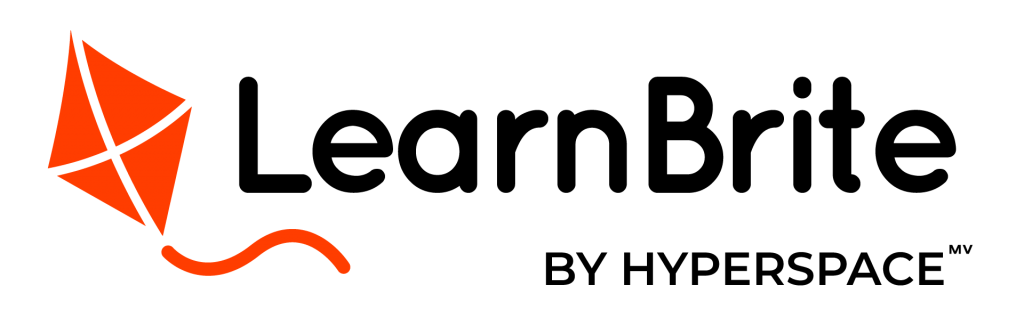How can we help?
Getting Started
Everything you need to know to get started
Learning Simulations
Creating simulations for training with chatbots and environments
Meetings
Creating and configure virtual meeting rooms
Troubleshooting
Solve audio & video, screensharing and 3D performance issues
Actions API
Add interactivity to experiences with the actions API
Custom 3D Spaces
Import your own 3D models or 360 scans
Presenters
How to be a presenter or organizer in the meetings and events
Editors
Add interactivity to experiences with the actions API
Tips & Tricks
How-to tips that might be helpful in using the platform
Publish & Embed
How to share your experiences with your audience
Gamification
Getting started with Gamificationfor tracking and rewarding participants
Gamify Tutorial
Step by step tutorial on setting up a gamification example
Conversation Features
Customizing ChatMapper choices for layout and timed response
MediaBoards
Videos, streaming, sharing, webpages and image boards
VR / AR
VR / AR usage and guide to customizing 3D UI
360 Video & Images
360 Image, pre-recorded video, branching and live 360 streaming
Speech Recognition
Conversational choices using speech recognition
Avatars & Bots
Gestures, voices, languages, picture-in-picture
Status Meters and Progressbars
Visual indicators displayed on top of an avatar
Avatar Gestures
Full gestures list, dances, moods and poses
Polls
Collect audience feedback and display results as a mediaboard
White Label Branding
Customize logos, thumbnails, splashscreens and more
Blank Space Template
Building your own space from scratch using the blank template
Sound
Control speech, ambient music & sound, and special effect SFX
Recording
Video capture guide for spaces and events
Exhibition Booths
Customize booths and branding for tradeshows and expos
Zones
Use zones for private audio areas and proximity triggers
Breakout Rooms
Split participants into different spaces by number or team
Roles
Understanding editor, presenter, VIP, participant & guest roles
Release Notes
List of user-facing changes made to the platform
Sticky Notes
Draggable notes supporting speech recognition
Profile Fields
Expand information collected from participants
QnA
Engage participants with question and answer management
Raise Hand
Participants can visibly request attention from presenters
Storage & Files
Upload for your own 3D and media files to use in spaces
Timers
Track anything with a stopwatch, countdown or meeting timers
Drag, Drop & Grab
Interacting with items through drag & drop, pick up & grab.
ChatGPT AI Avatars
Natural language conversations with AI through bots
Actions Editor
Configure a series of actions on items in scene
Create your own metaverse with immersive and engaging experiences powered by the Hyperspace Metaverse Platform.
Whether you’re building events, meetings, classrooms or micro-learning / instructor led training you can easily design immersive scenarios for mobile, tablet, desktop and VR/AR. Sign up and begin creating today.