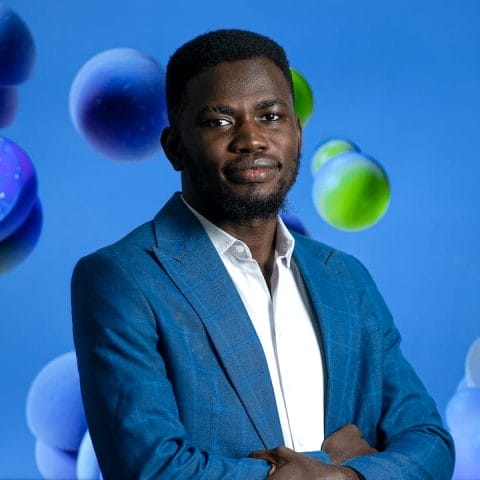Virtual events have become very popular, especially after the pandemic. They help people from all over the world join in, even those with disabilities. When setting up a virtual event, picking the best platform is key. This guide will look at the top virtual event companies in 2024. It will help you choose the best for your next online gathering.
Hyperspace, our company, brings you a complete virtual event platform for success. With our platform, you can achieve your goals and tackle challenges easily. Visit our site to find out more about what our virtual event platform offers.
Key Takeaways:
- Virtual events have gained popularity, offering inclusivity for attendees worldwide.
- Choosing the right virtual event platform is crucial for the success of your event.
- Our company, Hyperspace, offers a comprehensive virtual event platform.
Best Virtual Event Platform: Quick Menu
We’re starting with a quick menu of the top virtual event platforms out there. They are known for their features, easy use, and quality. These companies offer services to make your virtual event better and more engaging.
1. Zoom
Zoom stands out as a favorite in virtual events. It has features like HD video, screen sharing, and breakout rooms. Many find it easy and safe to use, making it a top pick. You can start with a free plan or choose from low-cost options for more features. To learn about Zoom’s features and prices, click here.
2. Microsoft Teams
Microsoft Teams offers more than just meetings, focusing on working together. It includes HD video, sharing screens, and different apps. It is also free and has paid plans for extra benefits but can be a bit complex. Check out how Microsoft Teams can help you here.
3. Google Meet
Google Meet is straightforward and free with Gmail. It comes with HD video and works with Google apps. Meetings are easy to join from a computer or phone, up to 250 people. Find out more about Google Meet here.
4. Join.me
Join.me shines with global calls and a strong admin panel. It has various plans, including a free one. The participant limit might make big events hard. Still, its easy setup and detailed admin options are a plus. Get to know Join.me here.
5. Whereby
Whereby focuses on private spaces for events. It lets you have personalized rooms and web addresses for your brand. Although it’s for smaller groups, the branding options are excellent. Its desktop app is simple and clear. Take a look at Whereby’s special features here.
6. Orbits
Orbits is designed for unique, virtual spaces. It has open areas, private spots, and no limits on guests. Attendees can move around, chat, and do activities together. This makes it great for big or small events. Discover the world of Orbits here.
| Platform | Features | Pricing |
|---|---|---|
| Zoom | HD video, screen sharing, recording, breakout rooms | Free plan, affordable paid plans |
| Microsoft Teams | HD video, screen sharing, third-party app integration | Free option, affordable paid plans |
| Google Meet | HD video, one-click presenting, integration with Google apps | Free with Gmail account |
| Join.me | International calling, advanced admin panel | Multiple plans available |
| Whereby | Branded meeting spaces, custom business domains | Advanced branding features |
| Orbits | Breakout rooms, freedom to roam, private rooms | Unlimited attendees |
Best Overall: Zoom
Zoom shines as a top pick for virtual events. It’s known for its many features and easy-to-use design. It’s perfect for all kinds of events, from small meetings to big online conferences.
One great thing about Zoom is its clear video and voice. This makes talking in virtual events feel as real as being there. You can share your screen or talk live, and it all looks and sounds clear.
Zoom has a cool feature called breakout rooms. It lets you put people into smaller groups. This is great for workshops and team meetings, making it easier to talk and work together.
On the security side, Zoom is strong. It uses things like passwords and encryption to keep your events private and safe from unwanted guests or disruptions.
Did you know Zoom has a free option? It includes one-on-one and group meetings for up to 100 people. If you need more, there are budget-friendly paid plans with extra features like recording and streaming.
With its top-notch features, easy setup, and flexible prices, Zoom stays ahead in the virtual events world. It’s a pick that fits both small and big events well. Zoom is a leading choice for making virtual events a success.
| Features | Benefits |
|---|---|
| High-definition video and voice | Deliver engaging and professional presentations |
| Breakout rooms | Foster collaboration and interactive sessions |
| Robust security measures | Ensure privacy and protect against disruptions |
| Free plan with generous features | Perfect for small-scale virtual events |
| Affordable paid plans | Scalable options for larger events with advanced features |
Best for Integrations: Microsoft Teams
Microsoft Teams is a standout in virtual event platforms. It focuses on being user-friendly and integrates well. You get HD video, easy screen sharing, and the chance to add other apps. This makes meetings work better for everyone.
The layout of Microsoft Teams might seem hard to navigate at first. But, there’s a free version that’s simple to start with. Plus, if you want more, there are affordable plans to pick from. Whether your event is big or small, Teams has you covered.
Choosing Microsoft Teams means making your virtual events smooth and coordinated. It connects with different tools perfectly. This lets you have meetups that work really well. So, Teams is great for any business size, improving how you do your virtual events.
Best for Ease-of-Use: Google Meet

To run a successful virtual event, you need an easy-to-use platform. Google Meet is a great pick because it’s simple and connects people easily. You can use it for free with a Gmail account. This lets you start and host virtual meetings fast, without any extra fees.
One great thing about Google Meet is it shows videos in high definition (HD). This means your video calls will be super clear, whether you’re giving a talk, showing slides, or displaying a product. It really makes your virtual event stand out.
Hosting a virtual event on Google Meet is easy. You can share your screen and content with just one click. This makes your presentation smooth and free of tech troubles. Google Meet also works well with other Google apps, like Drive, Calendar, and Docs. This makes collaborating with your team easy.
It’s also easy to join Google Meet from any device, whether it’s a computer, smartphone, or tablet. This makes it flexible for everyone. No matter the device, participants will have a solid experience with Google Meet.
If you’re new to virtual events, Google Meet is a great start. It’s designed to be simple and easy to use. Plus, it can handle meetings with up to 250 people. So, whether it’s a small group or a big conference, Google Meet has you covered.
To sum up, Google Meet is perfect for all kinds of virtual events. It’s easy to use, supports high-quality videos, and connects well with other Google tools. With its device flexibility, Google Meet makes sure your event is a hit, no matter the situation or event size.
| Features | Benefits |
|---|---|
| High-definition (HD) video | Enhanced visual quality for engaging presentations |
| One-click presenting functionality | Effortless sharing of content and seamless presentations |
| Integration with other Google apps | Streamlined collaboration and better productivity |
| Accessibility through desktop and mobile applications | Convenient participation from any preferred device |
| Support for up to 250 participants | Flexible scalability for various event sizes |
Google Meet has what you need to host a top-notch virtual event. It’s packed with features and is super easy to use. This ensures both you and your guests have a great online event time.
Best for Features: Join.me
Join.me is a top choice for virtual events with its many features. It helps both event planners and participants. It offers tools for a smooth, interactive experience.
What makes Join.me unique is its ability for international calls. This means people from anywhere can easily join events. It’s great for global conferences, removing the need for extra tools. Join.me aims for openness and better connections between participants.
Another cool thing about Join.me is its advanced admin control. This allows organizers to tweak settings, check on what attendees are up to, and keep things running smoothly. They can also manage breakouts, decide who can share their screens, and fix tech issues if they happen.
Join.me has different plans to suit various event sizes. From small workshops to big industry summits, there’s a plan for you. Their Pro plan offers more features for larger gatherings.
If you’re planning a huge virtual event, though, Join.me might not be your best pick because of its participant limit. But for most events, its easy-to-use features and detailed control panel can’t be beat.
Join.me Features Overview:
| Feature | Description |
|---|---|
| International Calling | Enables participants worldwide to join the virtual event without additional communication tools. |
| Advanced Admin Panel | Provides comprehensive control and management options for organizers, ensuring a smooth event flow. |
| Multiple Pricing Plans | Offers a basic plan and a Pro plan, catering to events of all sizes and requirements. |
Join.me is a premier choice for all kinds of virtual events. It’s suitable for corporate meetings, webinars, or virtual shows. Join.me boosts participation and collaboration, making events a success.
Best for Rooms: Whereby

Whereby is top of the line for creating special virtual rooms. It’s great for any event, big or small. You can make your own branded spaces for a professional look.
It stands out with design but has a smaller limit on participants. It makes up for it with its great branding tools. With it, you make a space that looks and feels like your brand for a more personal event.
Its desktop app is easy and neat, good for everyone. Organizers and guests can find their way around without trouble. It lets you enjoy the event and connect with others easily.
Whereby is all about personalizing your online space. This makes it a top pick for groups wanting to look good online. Whether it’s a big conference or a team meeting, Whereby’s tools and ease of use shine through.
Customize Your Experience with Whereby
Whereby lets you make tailored rooms for your guests. You can have a small room for chats or a big stage for talks. This way, your event feels just right for what you need.
Branding Features for a Professional Touch
Whereby makes your event look sharp with custom branding. You get to put your logo and colors everywhere. It makes your guests feel at home and builds your event’s brand.
Smooth Networking and Collaboration
Networking and working together is easy on Whereby. Moving between rooms and talking to others is a breeze. Whereby makes forming new relationships during your event simple and fun.
Whereby vs. Other Virtual Event Platforms
| Features | Whereby | Competitor A | Competitor B |
|---|---|---|---|
| Customizable Branding | ✓ | ✓ | ✓ |
| Room-focused Approach | ✓ | ✓ | ✓ |
| Participant Limit | Up to 50 | Up to 100 | Up to 75 |
| User-Friendly Interface | ✓ | ✓ | ✓ |
| Networking and Collaboration Tools | ✓ | ✓ | ✓ |
Table: Comparison of key features between Whereby and other virtual event platforms
Whereby really stands out when you compare it to others. Its focus on special rooms and your own brand works wonders. Even though you can’t have as many people, the event feels personal and smooth.
Don’t miss our article on organizing successful online events. It’s full of tips to make your virtual events unforgettable.
Best for Aesthetics: Orbits
Orbits stands out in the world of virtual event platforms. It shines with its amazing looks and unique spaces. Its features enhance how we experience these virtual events, putting it as a top choice for many.
One thing that makes Orbits special is its breakout rooms. They let you smoothly move from one space to another in the virtual world. This makes the event livelier. It also lets you freely explore, keeping things interesting all through.
If you prefer keeping things private, Orbits has you covered with its private rooms. These rooms are perfect for confidential talks or personal chats. What’s more, the platform can handle any number of attendees. So, it fits events of all kinds, from big conferences to small get-togethers.
But Orbits is more than just a place for virtual meetings. It’s packed with fun stuff like video chats and texting. These features bring people closer in a meaningful way. They make the whole event experience richer.
Planning a conference, trade show, or any virtual event? Orbits’ beauty and cool features will grab your guests’ attention for sure. For more on what Orbits offers, check out their website. There, you can see all the amazing things you can do with this platform.
Key Features of Orbits:
| Aesthetic Features | Interactive Features | Flexibility |
|---|---|---|
| Unique virtual spaces | Breakout rooms | Freedom to roam |
| Engaging aesthetics | Video chat | Private rooms |
| Text communication | Unlimited attendees |
Conclusion
Choosing the right virtual event platform is key for your event’s success. The platforms we discussed come with various features. They make your online event lively and fun for all. Whether you need a top-performing platform like Zoom, one well-known for its connections like Microsoft Teams, or something easy to use like Google Meet, there’s a perfect fit for you.
It’s crucial to think about what your event needs, who will be there, and how much you can spend. Spend some time looking at what each platform offers. Make sure it suits what you want to achieve with your event. Picking the best virtual event platform means you can make a memorable and exciting online experience for everyone.
At Hyperspace, we know how important it is to have a platform you can count on. Our platform is packed with great features like clear video, sharing screens, and rooms for small group chats. We are proud of our history of successful virtual events. We’re here to give you the best service and support possible. Check out our website to see how our virtual event platform can help you reach your event dreams.
FAQ
What are the best virtual event companies in 2024?
In 2024, the leading virtual event companies include Zoom, Microsoft Teams, and Google Meet. Also, Join.me, Whereby, and Orbits are popular choices.
What is the best virtual event platform?
The best platform varies based on what you need. Yet, Zoom, Microsoft Teams, and others are often mentioned as great choices.
What features does Zoom offer as a virtual event platform?
Zoom has many tools. It features high-quality video and sound, lets you share screens, and hold breakout rooms. Plus, you can safely talk and share.
What makes Microsoft Teams a top virtual event platform?
Microsoft Teams shines because it’s good at working with other tools. It makes teamwork smooth with its HD video, screen sharing, and apps from other providers.
Why is Google Meet a user-friendly virtual event platform?
Google Meet is easy to use. It has clear video, lets you share easily, and works well with Google’s other services. You can join meetings from your computer or phone.
What features does Join.me provide as a virtual event platform?
Join.me is strong in international calls, brings a smart admin panel, and has many plan choices. From basic to premium, all plans cover different needs.
What sets Whereby apart as a virtual event platform?
Whereby lets you make your meeting space look like your brand. It combines good looks with easy use, offering a cozy feeling for online events.
What makes Orbits a standout virtual event platform?
Orbits impresses with its unique environments. It offers many different spaces, unlimited guest access, and fun activities for everyone.
How do I choose the best virtual event company for my event?
Start by looking at your event’s goals, what your guests want, and your budget. Then, compare tools and options to see which platform is the best match for you.
Is Hyperspace a reliable virtual event platform?
Yes, Hyperspace is dependable for your virtual events. Its easy-to-use tech and wide solutions help you reach your goals and solve any event problems.