In today’s digital landscape, virtual meetings have become a fundamental part of our professional lives. Whether it’s online meetings, remote meetings, or video conferences, the ability to connect virtually has revolutionized how we collaborate and communicate.
However, with the increasing reliance on virtual meetings, keeping participants engaged can be a challenge. It’s crucial to find effective strategies to ensure that everyone feels connected, involved, and actively contributing to the discussion.
In this article, we will explore practical engagement strategies for virtual meetings. From fostering participation to utilizing visual aids, we will provide you with the tools and tips you need to optimize engagement in your virtual meetings and make them more impactful.
Key Takeaways:
- Virtual meetings play a vital role in today’s remote work culture.
- Optimizing engagement in virtual meetings is essential for effective collaboration.
- Establishing meeting expectations and using interactive agendas can enhance participation.
- Icebreaker questions and visual aids create a more inclusive and interactive meeting environment.
- Real-time feedback and employee input foster engagement and innovation in virtual meetings.
The Importance of Remote and Hybrid Meetings
Remote work and hybrid models are rapidly gaining popularity, with many employees expressing a desire to continue working in non-traditional office setups. As a result, virtual meetings have become an essential component of modern communication. The ability to effectively collaborate in remote and hybrid environments is crucial for the success of individual team members and the overall productivity of organizations.
Virtual collaboration allows teams to work together seamlessly, regardless of their physical location. Whether it’s a fully remote team or a combination of in-office and remote employees, hybrid meetings offer a flexible and inclusive approach to communication. By leveraging digital platforms and tools, teams can connect, share ideas, and work towards common objectives.
Virtual collaboration not only enhances flexibility and work-life balance for employees but also enables organizations to tap into talent pools beyond geographical boundaries. Remote and hybrid meetings facilitate cross-functional collaboration, fostering diverse perspectives and innovative solutions. This level of collaboration helps teams thrive in today’s globalized business landscape.
blockquote>
“Remote and hybrid meetings create an environment where diverse talents and expertise can shine, transcending geographical limitations.”
Embracing remote and hybrid meetings is not without its challenges. Meeting leaders must navigate the complexities of managing participants located in different physical locations. However, with the right strategies and tools in place, organizations can create an environment where everyone feels comfortable and engaged in the conversation.
Incorporating Virtual Collaboration Tools
Effective virtual collaboration relies on the appropriate utilization of digital tools and platforms. These tools help to bridge the gap created by physical distance, enabling teams to communicate and collaborate effectively. Some popular virtual collaboration tools include:
- Video conferencing platforms such as Zoom, Microsoft Teams, or Google Meet, which allow face-to-face interaction and screen sharing functionalities.
- Project management tools like Asana, Trello, or Monday.com, which facilitate task assignment, progress tracking, and document sharing.
- Real-time messaging platforms such as Slack or Microsoft Teams, offering instant communication and file sharing capabilities.
- Virtual whiteboards and shared document editing tools like Mural or Google Docs, promoting interactive brainstorming and idea generation.
By leveraging these virtual collaboration tools, teams can streamline communication, enhance productivity, and foster engagement in remote and hybrid meetings.
Benefits of Remote and Hybrid Meetings
Remote and hybrid meetings offer various benefits that contribute to the overall success of teams and organizations. These benefits include:
- Flexibility: Remote and hybrid meetings provide flexibility in terms of work location, allowing employees to have a better work-life balance.
- Cost Savings: Reduced travel costs and increased remote work opportunities can result in significant savings for organizations.
- Access to Global Talent: Remote and hybrid models enable businesses to tap into a diverse talent pool worldwide, expanding their knowledge and capabilities.
- Increased Productivity: Virtual collaboration tools and platforms help streamline communication and task management, leading to improved productivity.
- Environmental Sustainability: By reducing travel and optimizing physical office spaces, remote and hybrid meetings contribute to a greener and more sustainable future.
| Benefits | Remote Meetings | Hybrid Meetings |
|---|---|---|
| Flexibility | ✓ | ✓ |
| Cost Savings | ✓ | ✓ |
| Access to Global Talent | ✓ | ✓ |
| Increased Productivity | ✓ | ✓ |
| Environmental Sustainability | ✓ | ✓ |
Quick Tips to Encourage Participation
Encouraging active participation in virtual meetings is essential for fostering collaboration and achieving meeting objectives. By implementing a few key strategies, meeting facilitators can create an engaging environment that encourages active involvement from all participants.
Set Clear Expectations and Provide an Agenda
To ensure meeting participants come prepared and understand the purpose of the meeting, it’s important to set clear expectations and provide an agenda ahead of time. Clearly communicate the meeting’s objectives, topics to be discussed, and any materials or information participants should review beforehand. This allows attendees to come prepared with relevant insights and questions, increasing their engagement during the meeting.
Start with Introductions
Starting a virtual meeting with introductions can help create a more inclusive atmosphere and foster connections among participants. Encourage attendees to briefly introduce themselves, sharing their name, role, and any additional relevant information. This helps break the ice and establishes a sense of familiarity, making participants more comfortable during the meeting.
Use Conversational Language
To ensure that everyone understands the discussion and feels comfortable contributing, it’s important to use conversational language during virtual meetings. Avoid highly technical jargon or complex terminology that may alienate some participants. Instead, strive for clarity and simplicity in your communication, ensuring that everyone can actively participate in the conversation.
Stress Test Meetings for Common Pain Points
Prior to the meeting, take some time to identify potential pain points or challenges that may arise. By stress testing the meeting flow and addressing any common issues beforehand, you can ensure a smoother and more engaging experience for all participants. This may involve testing audio and video quality, ensuring that collaboration tools are functioning properly, and addressing any potential technical issues that may arise.
Assign a Meeting Facilitator
To keep the meeting on track and facilitate active participation, consider assigning a meeting facilitator or moderator. This person can help manage the flow of the meeting, encourage participation from all attendees, and ensure that everyone has an opportunity to contribute their ideas and insights. The facilitator can also help address any conflicts or issues that may arise during the meeting, ensuring a productive and engaging discussion.
By implementing these quick tips, meeting facilitators can create a more engaging and inclusive virtual meeting environment. Encouraging active participation from all attendees not only enhances collaboration but also ensures that meeting objectives are achieved effectively.
Engaging Meeting Agendas
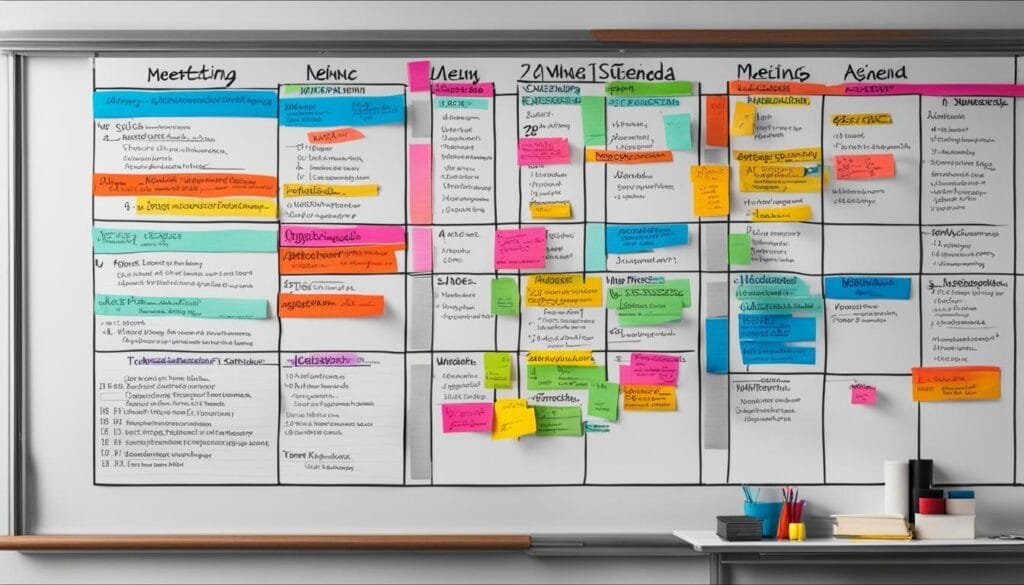
A well-planned meeting agenda is a crucial tool for enhancing engagement in virtual meetings. By sharing the agenda ahead of time, meeting organizers allow participants to come prepared and have a clear understanding of the topics to be discussed. This preparation can lead to more productive and focused discussions.
Clearly stating the purpose of the meeting in the agenda helps set expectations and provides participants with a sense of direction. When everyone knows the goals and objectives of the meeting, they can align their contributions accordingly, resulting in increased accountability and productivity.
Another valuable approach is to make the meeting agenda interactive and collaborative. By allowing participants to add discussion topics or suggest agenda items, you create a sense of ownership and engagement among the attendees. This collaborative approach fosters a more inclusive environment where everyone feels valued and heard.
| Agenda | Time |
|---|---|
| 1. Introductions and Icebreaker | 5 minutes |
| 2. Review of Previous Meeting Action Items | 10 minutes |
| 3. Presentation on Project Updates | 20 minutes |
| 4. Interactive Brainstorming Session | 30 minutes |
| 5. Q&A and Discussion | 15 minutes |
| 6. Action Item Assignments and Next Steps | 10 minutes |
| 7. Meeting Wrap-up | 5 minutes |
As you can see, the example meeting agenda includes time allocations for each agenda item, keeping the meeting structured and on track. The use of italicized text highlights the key agenda items, making them easily distinguishable.
By implementing engaging meeting agendas, you can optimize participant engagement, maintain focus and productivity, and foster a collaborative meeting environment.
Using Icebreaker Questions to Foster Interaction
Icebreaker questions play a vital role in setting the tone for virtual meetings by fostering interaction and creating a safe and trusting environment. These questions, strategically used at the beginning of a meeting, are a powerful tool to get participants talking and build connections among team members. By incorporating icebreaker questions into your virtual team-building activities, you can enhance engagement and strengthen the team culture in the long run.
When selecting icebreaker questions, it’s important to consider a variety of topics that engage participants and allow them to share different aspects of themselves. By encouraging personal sharing and connecting on a deeper level, icebreaker questions not only break the ice but also facilitate genuine connections among team members in virtual settings.
Here are some examples of icebreaker questions that can be used as a meeting warm-up to ignite conversation and build rapport:
1. What is the most adventurous thing you’ve ever done?
2. If you could have dinner with anyone, living or dead, who would it be and why?
3. What is your favorite book or movie and why?
4. Share a memorable travel experience you’ve had.
5. If you had a superpower, what would it be and why?
These icebreaker questions can be customized based on the nature of the meeting and the participants involved. They serve as a catalyst for meaningful conversations, enabling participants to connect beyond work-related topics and facilitating a more inclusive and engaging meeting environment.
Incorporating icebreaker questions into your virtual team-building activities not only helps in breaking the ice but also fosters a sense of belonging and camaraderie among team members. It creates a positive atmosphere where participants feel more comfortable contributing and sharing ideas during the meeting, ultimately leading to better collaboration and outcomes.
Summary:
Icebreaker questions are an effective way to foster interaction and create a welcoming environment in virtual meetings. By starting with engaging questions, participants are encouraged to share personal experiences and connect on a deeper level. Incorporating icebreaker questions into your virtual team-building activities can boost engagement and strengthen team culture.
Harnessing the Power of Visual Aids

Visual aids are an invaluable tool to enhance engagement in virtual meetings. By providing a focal point and facilitating understanding, they help participants stay focused and actively participate in the discussion. Whether it’s slide decks, virtual whiteboards, or sharing meeting visuals, these visual aids create a dynamic and interactive environment. A picture is worth a thousand words, and in the virtual world, this holds true.
Slide Decks
Slide decks are a popular visual aid for presenting information in a structured and visually appealing manner. They allow presenters to convey key points, illustrate concepts, and provide supporting materials all in one place. With a well-designed slide deck, participants can easily follow along, refer back to previous slides, and stay engaged throughout the meeting.
Virtual Whiteboards
Virtual whiteboards are an interactive tool that mimics the experience of a physical whiteboard. They enable real-time collaboration, idea generation, and visual note-taking. By sharing a virtual whiteboard, participants can contribute their ideas and thoughts, creating a shared space for brainstorming and problem-solving. This visual aid fosters creativity and collaboration, making virtual meetings more interactive and engaging.
Meeting Visuals
Sharing meeting visuals such as agendas, notes, or relevant documents can greatly enhance engagement. By displaying the meeting agenda, participants can get an overview of what will be discussed and stay on track throughout the meeting. Sharing meeting notes in real-time keeps everyone informed and ensures important points are captured. Additionally, presenting relevant documents or visuals related to the discussion provides context and helps facilitate richer conversations.
“Visual aids provide a common focus and eliminate ambiguity, making virtual meetings more engaging and effective.”
Visual aids are particularly beneficial for visual learners who comprehend information best when presented visually. These aids break down complex ideas into digestible visuals, helping participants better understand and retain information. By incorporating visual aids, meeting leaders can create a more inclusive and accessible environment for all participants.
| Visual Aid | Benefits |
|---|---|
| Slide Decks | – Clear presentation of key points – Visual support for concepts – Easy reference for participants |
| Virtual Whiteboards | – Real-time collaboration – Idea generation and sharing – Visual note-taking |
| Meeting Visuals | – Overview of meeting agenda – Sharing meeting notes in real-time – Presenting relevant documents and visuals |
By harnessing the power of visual aids, meeting leaders can create engaging and interactive virtual meetings that drive productivity and meaningful participation. Incorporate slide decks, virtual whiteboards, and sharing meeting visuals to make your virtual meetings more dynamic, inclusive, and effective.
Remember, “a picture says a thousand words,” so let your visuals speak volumes during your virtual meetings.
Collecting Real-Time Feedback with Surveys and Polls
Collecting real-time feedback during virtual meetings is crucial for boosting engagement and guiding the direction of the conversation. By actively involving participants in the feedback process, meeting leaders can create a sense of involvement and foster a collaborative atmosphere.
One effective way to collect real-time feedback is by opening the meeting with a check-in and asking for input on the agenda. This simple step allows participants to voice their opinions and contribute to the meeting’s objectives right from the start. It sets the stage for active participation and demonstrates that their input is valued.
Using meeting polls and surveys throughout the discussion is another valuable strategy to keep participants engaged and gather valuable insights. These interactive tools enable meeting leaders to ask specific questions, collect immediate responses, and gauge the understanding and opinions of the attendees. For example, a poll can be used to gather quick responses on a particular topic, while a survey can provide more in-depth feedback on the overall meeting experience.
At the end of the virtual meeting, it’s essential to check in one last time and ask for suggestions for improvement. This gives participants an opportunity to reflect on the meeting and provide valuable feedback that can help enhance future sessions. Creating an atmosphere that encourages suggestions and constructive criticism fosters a culture of continuous improvement.
By leveraging the power of real-time feedback through surveys and polls, virtual meetings become more interactive, inclusive, and tailored to the needs of the participants. Meeting leaders can gather valuable insights, address concerns, and make adjustments on the spot, resulting in more engaging and effective virtual meetings.
| Benefits of Collecting Real-Time Feedback | Effective Strategies for Real-Time Feedback Collection |
|---|---|
| 1. Immediate insights into participant understanding and engagement | 1. Opening the meeting with a check-in and input on the agenda |
| 2. Opportunities for course correction during the meeting | 2. Utilizing meeting polls and surveys throughout the discussion |
| 3. Enhanced participant involvement and satisfaction | 3. Checking in at the end of the meeting and asking for suggestions |
| 4. Ability to shape the direction and content of the meeting |
Encouraging Employee Input and Brainstorming
Employee input plays a crucial role in fostering engagement and driving innovation in virtual meetings. When participants are encouraged to share their ideas and thoughts on the topic at hand, they feel heard and valued, which ultimately leads to a more inclusive and dynamic discussion.
Dedicated brainstorming sessions are a powerful tool for generating fresh ideas and promoting camaraderie among team members. These sessions provide a collaborative space where individuals can freely explore different perspectives, challenge conventional thinking, and collectively solve problems.
To create a culture of open participation, it’s important to establish an environment where everyone feels comfortable contributing. Emphasizing the value of diverse viewpoints and creating opportunities for every team member to voice their thoughts fosters a sense of ownership and engagement in virtual meetings.
Tips to Encourage Employee Input:
- Set clear expectations: Clearly communicate the purpose and agenda of the meeting in advance, so participants can come prepared with their ideas and suggestions.
- Create a safe space: Foster an inclusive atmosphere where everyone feels welcome to share their thoughts without fear of judgment or criticism.
- Active listening: Encourage active listening by acknowledging and valuing each participant’s input, regardless of seniority or rank.
- Utilize collaborative tools: Leverage virtual collaboration tools that allow participants to contribute and interact in real-time, such as shared document editing or digital whiteboards.
Benefits of Employee Input and Brainstorming:
“Brainstorming sessions provide a platform for diverse perspectives to collide, leading to innovative solutions that no single individual could have come up with.” – Grace Lee, VP of Product Development at Acme Corp.
Successful Virtual Collaboration:
To ensure successful virtual collaboration and meaningful employee input, it’s essential to create a culture that values and encourages active participation. By fostering an environment where everyone feels comfortable contributing and leveraging brainstorming sessions as a creative problem-solving tool, organizations can drive engagement, spark innovation, and ultimately achieve better outcomes in virtual meetings.
Conclusion
Engagement is crucial in virtual meetings to maximize productivity and effectiveness. By implementing a variety of strategies, such as optimizing meeting agendas, utilizing icebreaker questions, incorporating visual aids, collecting real-time feedback, and encouraging employee input, virtual meetings can become more engaging and meaningful.
Virtual collaboration is here to stay in our increasingly remote work landscape. It is essential to adapt and enhance the virtual meeting experience to ensure the active participation and success of all attendees. With careful planning and the right tools, virtual meetings can be just as productive and engaging as in-person meetings.
Remember that effective engagement strategies are key to creating an inclusive and collaborative virtual environment. By fostering connection, promoting interaction, and valuing employee input, virtual meetings can facilitate effective communication, team cohesion, and creative problem-solving.
FAQ
What are some strategies to optimize engagement in virtual meetings?
Some strategies to optimize engagement in virtual meetings include setting clear expectations and providing an agenda ahead of time, starting with introductions, using conversational language, stress testing meetings for common pain points, and assigning a facilitator.
Why are remote and hybrid meetings important?
Remote and hybrid meetings are important because they allow for virtual collaboration and communication, enabling teams to work together effectively despite being located in different physical locations.
How can I encourage participation in virtual meetings?
To encourage participation in virtual meetings, you can establish meeting expectations and provide a clear agenda, encourage participants to come prepared, use icebreaker questions to foster interaction, utilize visual aids to enhance engagement, and collect real-time feedback through surveys and polls.
How can I create an engaging meeting agenda?
To create an engaging meeting agenda, it is important to share the agenda ahead of time, clearly state the purpose of the meeting and the roles of each participant, make the agenda collaborative by allowing participants to add discussion topics, and provide visual aids such as slide decks and virtual whiteboards.
How can icebreaker questions help foster interaction in virtual meetings?
Icebreaker questions can help foster interaction in virtual meetings by creating a safe and trusting environment, getting participants talking and sharing different aspects of themselves, and ultimately strengthening team culture.
How can visual aids enhance engagement in virtual meetings?
Visual aids such as slide decks, virtual whiteboards, and sharing meeting agendas and notes can enhance engagement in virtual meetings by providing a focal point, helping participants follow along, and making the meeting more interactive and collaborative.
How can I collect real-time feedback during virtual meetings?
To collect real-time feedback during virtual meetings, you can open the meeting with a check-in and ask for input on the agenda, use polls and surveys to keep participants engaged and gather insights, and check in at the end of the meeting to ask for suggestions for improvement.
How can I encourage employee input and brainstorming in virtual meetings?
To encourage employee input and brainstorming in virtual meetings, you can create a culture where everyone feels comfortable sharing their ideas, dedicate specific brainstorming sessions for generating ideas, and foster camaraderie among team members.
Why is engagement important in virtual meetings?
Engagement is important in virtual meetings because it fosters productivity, effectiveness, and collaboration among participants, leading to more successful outcomes and a positive virtual meeting experience.





