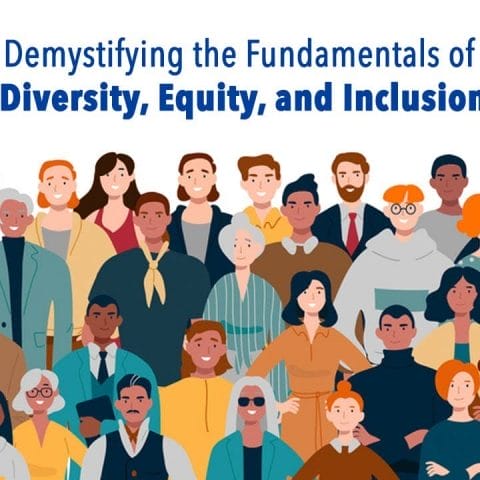Virtual reality (VR) is changing many fields, from surgery training to teaching frontline workers. But, it can cause motion sickness, also known as “cybersickness.” This article will look into why VR motion sickness happens, how VR tech is getting better, and give tips for safe and fun VR use.
Key Takeaways
- VR motion sickness can make users feel dizzy, nauseous, and disoriented.
- Things like age, experience, screen refresh rates, and how well the VR tracks movement can affect how likely someone is to get VR motion sickness.
- New VR tech, like better headset designs and ways to make VR content, aims to reduce motion sickness and make users more comfortable.
- Good habits, like taking breaks and drinking water, can help lessen VR motion sickness symptoms.
- It’s important to adjust headset settings and follow guidelines to ensure a safe and enjoyable VR experience.
Introduction: Understanding VR Motion Sickness

Virtual reality (VR) is a new way to dive into digital worlds. But, it can also cause VR motion sickness, or cybersickness. This happens when your brain gets mixed signals about movement and where you are. It leads to feelings of nausea, dizziness, and discomfort.
Causes of VR Motion Sickness
VR motion sickness happens when your eyes see movement but your inner ear says you’re still. This mix-up confuses your brain, causing the bad feelings. Things like staring at screens for too long, fast visual movements, and feeling out of control in VR can make it worse.
Susceptibility Factors for VR Sickness
Not everyone gets VR sickness the same way. Who gets it more depends on age, gender, and VR experience. Research shows up to 95% of users might feel some sickness. People with ear problems or motion sickness before might feel it more.
Knowing why VR sickness happens helps make VR better for everyone. By tackling these issues, we can make VR more fun and welcoming for all.
“Around one-quarter of people suffer from motion sickness, and tens of millions of over-the-counter motion sickness product units are sold in the U.S. each year.”
Addressing VR Motion Sickness and Safety Concerns

Virtual reality (VR) technology is getting better, but we need to tackle motion sickness and safety issues. Better headset design, how content is made, and how users interact can help. These steps are key to making VR experiences enjoyable and safe.
A report by Inside Science found that 40-70% of people get sick after 15 minutes in VR. But, the industry has made big progress. Now, only 27% of VR experts see old hardware and tech problems as major issues. This shows a big leap forward in headset design and function.
VR headsets are now made to match our natural view of 210° horizontally. This makes the experience more immersive and less likely to cause discomfort. Also, good content design, like smooth camera movements and consistent heights, helps avoid sickness.
First-time users might feel uncomfortable, but with time, they get used to it. They start to enjoy the immersive learning. Using ginger and acupressure bracelets can also help with VR sickness.
“Contemporary VR headsets appear to induce minimal to no VR sickness, and playing from a seated position may delay the onset of VR sickness in head-mounted displays.”
By focusing on these issues, the VR industry can make experiences more comfortable and accessible. This will benefit users of all kinds and preferences.
Advancements in VR Technology
The world of virtual reality (VR) has seen big changes in recent years. These changes have made it easier for us to dive into immersive content. Now, VR headsets are lighter, more comfortable, and designed to make our experience better.
Improved Headset Design and Comfort
Today’s VR headsets are a big step up from the old ones. They have features like motorized interpupillary distance (IPD) adjustment. This lets users adjust the eye spacing for a more natural view.
They also have better weight distribution and design. This makes them lighter and easier to wear for a long time. It also reduces neck and head strain.
These updates, along with better sensory feedback, have made VR more enjoyable. Now, users can enjoy VR content for longer without feeling uncomfortable.
| VR Technology Advancements | Impact |
|---|---|
| Motorized IPD adjustment | Enhances visual comfort and reduces eye strain |
| Balanced weight distribution | Minimizes neck and head strain, improving long-term wearability |
| Improved sensory feedback systems | Enhances immersive experience and reduces motion sickness |
As VR technology keeps getting better, we can look forward to even more improvements. These advancements will make VR more accessible and enjoyable for everyone.
“The future of VR lies in creating headsets that are not just technologically advanced, but also comfortable and user-friendly. The industry is making great strides in this direction, and the result is a more immersive and accessible virtual experience for all.”
Immersive Content Design Best Practices
Creating VR content that’s both immersive and safe is key. Developers and designers work hard to make sure users enjoy their time in virtual reality. They follow best practices to balance these two important goals.
One main rule is to limit camera movement in the virtual world. Quick or wild camera changes can cause cybersickness. So, keeping the camera steady and the view consistent is vital. Also, smooth transitions and effects help keep the user’s balance.
Keeping the visuals consistent is another important rule. Designers aim to make the virtual world feel real and smooth. They avoid sudden changes in size, view, or light that can confuse users. Using familiar sights and landmarks helps keep users grounded and reduces sickness risk.
Designing user-friendly interactions is also crucial. VR experiences should be easy to control and not strain the body. Designers also think about how long and how fast VR sessions should be. They want users to stay engaged without getting too tired or uncomfortable.
By sticking to these VR design principles, creators can make virtual reality experiences that are both fun and safe. This way, they can deliver the exciting and engaging experiences that virtual reality promises.
User Habits and Preferences
Virtual reality (VR) experiences are greatly influenced by user habits and preferences. It’s important to follow healthy VR usage patterns for a safe and enjoyable experience.
Recommended Session Lengths
New VR users should start with short sessions, 10 to 15 minutes. As they get used to it, they can increase the time. Experts say to limit VR use to 30 minutes, with breaks to avoid sickness and eye strain.
Positioning and Hydration
Positioning during VR use can impact the experience. Some like sitting, others standing. It’s key to keep good posture and avoid sudden moves. Drinking water during VR sessions can also help prevent discomfort and fatigue.
| VR User Habits | Recommended Practices |
|---|---|
| Session Length |
|
| Positioning |
|
| Hydration |
|
Understanding and following these habits can make VR experiences more enjoyable. It helps avoid discomforts like motion sickness from too much VR use.
Ensuring Safe and Comfortable VR Experiences
For a great virtual reality (VR) experience, start with the right fit and settings of your headset. This ensures you avoid motion sickness and stay comfortable during your VR adventures.
Adjusting Headset Fit and Settings
Getting the headset to fit right is key for a comfy VR session. Make sure it’s snug but not too tight, and line it up with your eyes. Adjust the interpupillary distance (IPD) for the best vision. Also, play with the headset’s brightness, refresh rate, and other settings to match your preferences.
Most people don’t get sick from VR, says DNA VR. Only a few users might feel a bit off. DNA VR works to lower this risk by tweaking settings, like motion intensity.
The Meta Quest 3 is coming, promising a safe and fun VR experience. But, it might cause eye strain, motion sickness, and muscle pain. To avoid these, take breaks every 30 minutes and follow the 20-20-20 rule to reduce eye strain.
Getting used to VR slowly and picking games with less movement can also help. Add-ons like padded head straps and custom face pads can make your headset more comfy. External battery packs keep your playtime going without interruptions.
Focus on the VR headset fit and settings for a safe and comfy VR experience. This way, you can dive into the virtual world without worries.
Following Platform Guidelines and Recommendations
When using virtual reality (VR) platforms and apps, it’s key to follow the guidelines and recommendations. These include safety info, age limits, session time limits, and setup steps. By sticking to these, users can avoid common problems and enjoy a safe VR experience.
The Omni One VR platform has specific rules. Users should not use it for more than 30 minutes to avoid dizziness. It also has height and weight limits and doesn’t allow users under 13.
Before using VR, especially if you’ve had seizures or other health issues, talk to a doctor. Many VR platforms, like Omni One, warn about the risk of seizures or severe reactions, even for those without a history.
Following VR platform guidelines ensures a safe and enjoyable experience. It keeps users safe and helps everyone enjoy VR more.
| VR Platform | Key Guidelines and Recommendations |
|---|---|
| Omni One |
|
| Meta Quest 3 |
|
| Valve Index |
|
By following VR platform guidelines, users can have a safe and fun VR experience. These best practices help avoid common problems and improve VR immersion.
Choosing Appropriate VR Interactions
Virtual reality (VR) experiences rely heavily on the right interactions. For exploring, simple controls like looking or gesturing work best. These VR interaction design methods make moving around and interacting with the virtual world easy and natural. This helps avoid feelings of sickness or disorientation.
For tasks that need more detail, like using tools or handling objects, more precise and realistic interactions are needed. This includes hand tracking or haptic feedback. These advanced VR controls make interacting with virtual objects feel real and natural. This adds to the overall comfort and enjoyment of the VR experience.
Simple and Intuitive Controls
- Gaze-based interactions: Allow users to select and interact with virtual objects by simply looking at them.
- Gesture-based controls: Enable users to perform actions and manipulate virtual elements using natural hand gestures and movements.
- Voice commands: Provide an additional layer of intuitive interaction, allowing users to issue verbal instructions to the VR system.
Precise and Realistic Interactions
- Hand tracking: Enables users to see and use their hands naturally within the virtual environment, allowing for fine-grained manipulation of virtual objects.
- Haptic feedback: Provides tactile sensations, such as vibrations or force feedback, to enhance the sense of touch and physical interaction with virtual elements.
- Motion controllers: Allow for more precise control and input, enabling users to perform complex actions and gestures within the VR space.
Developers should think carefully about the VR interaction design for each VR experience. This ensures the virtual world is both immersive and comfortable. It meets the user’s needs and preferences, making the VR experience better overall.
Enhancing Immersion Through Feedback
Feedback is key to making virtual reality (VR) more immersive and comfortable. By adding visual cues, sound, and touch, developers can make the virtual world feel more real. This helps users understand and interact with it better.
Visual Cues in VR
Visual feedback in VR can be many things. It includes in-game signs and subtle effects that tell users about their actions. For example, adjusting the field of view can reduce sickness by matching what the eyes see with what the body feels.
Auditory and Tactile Feedback
Auditory feedback, like sound effects and directional audio, makes the experience more immersive. It helps users understand their actions in the virtual world. Haptic feedback, through VR interfaces, also makes the experience more real by matching what users see with what they feel.
Using natural movements, like walking or gestures, makes the experience feel more natural. This reduces sickness and improves the overall VR experience. Feedback through sound, visuals, and touch makes users more aware and comfortable.
Testing and optimizing VR systems is vital. It helps find and fix issues that cause sickness, making the experience better for everyone.
Acclimating to VR and Building Tolerance
Starting with virtual reality (VR) can feel overwhelming at first. But, as you get used to it, you’ll find it easier. This is called “gaining VR legs.” With more practice, you can handle VR better and enjoy it for longer.
Getting used to VR takes time and patience. Looking at screens for too long can make you feel sick. Fast or jumpy movements in VR can make it worse.
To get better at VR, start with short times and slowly add more. Your age, gender, and how you feel about motion sickness can affect you. Always listen to your body and take breaks if needed.
Designing VR environments with stationary reference points and smooth, natural movements can help manage cybersickness symptoms. Adjusting settings like field of view and frame rate can also make VR more comfortable.
Understanding why VR makes you sick and finding ways to deal with it is key. With practice, the initial discomfort will fade. You’ll become more comfortable and confident in VR, unlocking its full potential.
“Efforts to synchronize physical movements of the car with visual movements of VR applications have been successful in negating the detrimental effects of car movements.”
Conclusion
The virtual reality (VR) world is growing fast. But, we must tackle VR motion sickness to make it widely accepted. By knowing what causes it, using new tech, and designing content carefully, we can make VR safe and fun for everyone.
VR sickness affects up to 80% of users, with some groups feeling it more. This shows we need to focus on making VR safe and comfy. With better headsets, smart content, and clear user guides, VR can be a great experience for all.
As VR keeps getting better, we need to keep researching. We must study how VR affects our eyes and how to make it better. By solving the VR sickness problem, we can make VR even more exciting and useful for many areas.